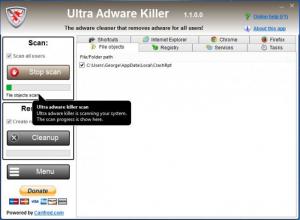Ultra Adware Killer
7.6.0.0
Size: 9 GB
Downloads: 6924
Platform: Windows (All Versions)
Two Carifred products carry the “ultra” moniker. The first one is UVK, short for Ultra Virus Killer, a security and optimization tool that you can use to remove malware from a Windows-powered PC and perform optimization and maintenance tasks that will get said PC to run more efficiently. The second one is Ultra Adware Killer, a portable tool that can detect and remove adware threats.
Adware Killer is a portable tool because you do not have to install it. To get it up and running, you need to download and run an executable, you do not have to complete an installation process. So feel free to put Adware Killer on a portable storage device and take it with you.
The panel on the left hand side of Adware Killer’s interface features a large Start Scan button. Click it and Adware Killer will start scanning your PC for adware. Once the scan completes, the main panel on Adware Killer’s interface will be populated with info. The results of the scan will be displayed on Adware Killer’s interface, grouped under several categories: File Objects, Registry, Services, and more.
What you have to do now is go over the scan results. By default, Adware Killer automatically selects all the items that should be removed. But it’s best to personally go over the results, check the items that should be removed, and uncheck the items that should be kept. When you’re done, just click the Cleanup Up button. Adware Killer will then remove all the checked adware threats from the scan list.
Adware Killer is free software, supported by user donations. So if you find this software useful, show your support and make a donation.
Adware Killer, a free and portable Carifred application for Windows, will scan your PC, will identify adware, and will remove said adware.
Pros
Adware Killer does not have to be installed; this makes the application portable. You will very quickly figure out Adware Killer’s interface. Using this tool is a simple 3-step process: scan your PC for adware, review the scan results, clean your PC. Adware Killer is free software (donations are welcome).
Cons
None that I could think of.
Ultra Adware Killer
7.6.0.0
Download
Ultra Adware Killer Awards

Ultra Adware Killer Editor’s Review Rating
Ultra Adware Killer has been reviewed by George Norman on 03 Mar 2015. Based on the user interface, features and complexity, Findmysoft has rated Ultra Adware Killer 5 out of 5 stars, naming it Essential